Decision Analysis for Managers: A Guide for Making Better Personal and Business Decisiones by David Charlesworth
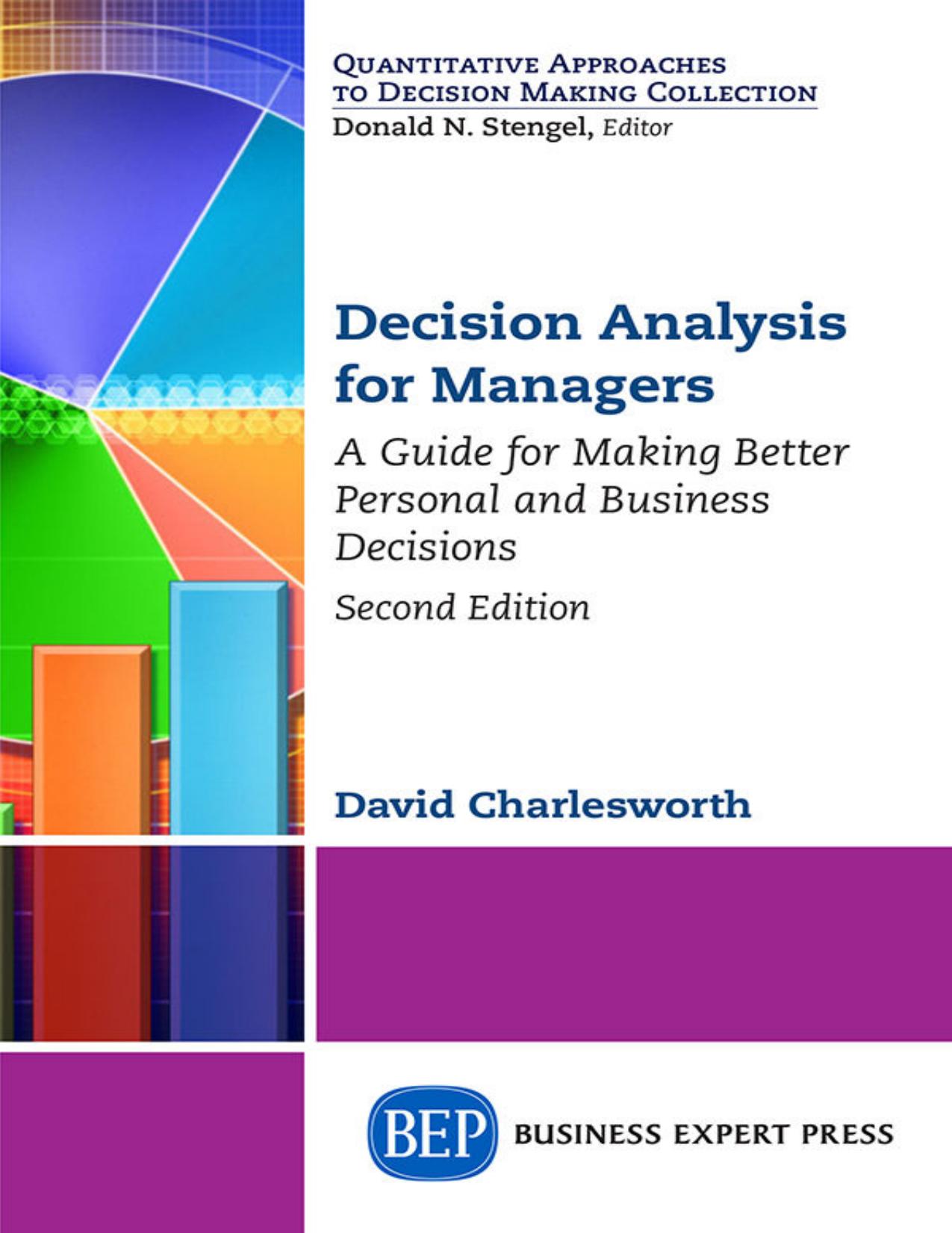
Author:David Charlesworth [Charlesworth, David]
Language: eng
Format: epub, pdf
Publisher: Business Expert Press
Published: 2017-04-11T05:00:00+00:00
Styles
The Microsoft Office suite allows you to define Styles for files produced by each application. Like range names, styles can add clarity within Excelâyou can use them to define consistent fonts, colors, shading, number formats, and lines for a specific type of cells. For example, I always create a style called âInputBoxâ that I use for each input within the workbook (the newer versions of Excel contain a preformatted style for Inputs). This way, places to enter numbers are clear on the worksheet page.
However, like range names, you want to use a few styles and keep their significance clear.
When I was consulting, a client gave me one of their models to work on that was very slow in recalculating. I started looking at it and found that it had over 1400 styles being used! I wrote a VBA (Visual Basic for Applications) macro to delete styles and added back in about 10 that were actually useful. The model performed correctly after that adjustment.
Download
Decision Analysis for Managers: A Guide for Making Better Personal and Business Decisiones by David Charlesworth.pdf
This site does not store any files on its server. We only index and link to content provided by other sites. Please contact the content providers to delete copyright contents if any and email us, we'll remove relevant links or contents immediately.
Zero to IPO: Over $1 Trillion of Actionable Advice from the World's Most Successful Entrepreneurs by Frederic Kerrest(4467)
Machine Learning at Scale with H2O by Gregory Keys | David Whiting(4279)
Never by Ken Follett(3912)
Harry Potter and the Goblet Of Fire by J.K. Rowling(3830)
Ogilvy on Advertising by David Ogilvy(3578)
Shadow of Night by Deborah Harkness(3337)
The Man Who Died Twice by Richard Osman(3051)
Book of Life by Deborah Harkness(2911)
The Tipping Point by Malcolm Gladwell(2890)
Will by Will Smith(2888)
0041152001443424520 .pdf by Unknown(2832)
My Brilliant Friend by Elena Ferrante(2807)
Purple Hibiscus by Chimamanda Ngozi Adichie(2790)
How Proust Can Change Your Life by Alain De Botton(2787)
How to Pay Zero Taxes, 2018 by Jeff A. Schnepper(2631)
Hooked: A Dark, Contemporary Romance (Never After Series) by Emily McIntire(2535)
Rationality by Steven Pinker(2335)
Can't Hurt Me: Master Your Mind and Defy the Odds - Clean Edition by David Goggins(2305)
Borders by unknow(2291)
